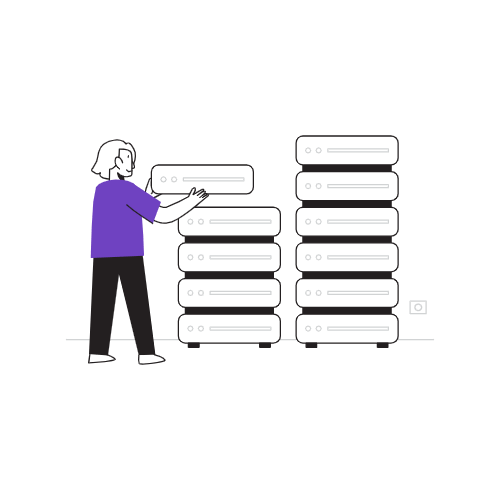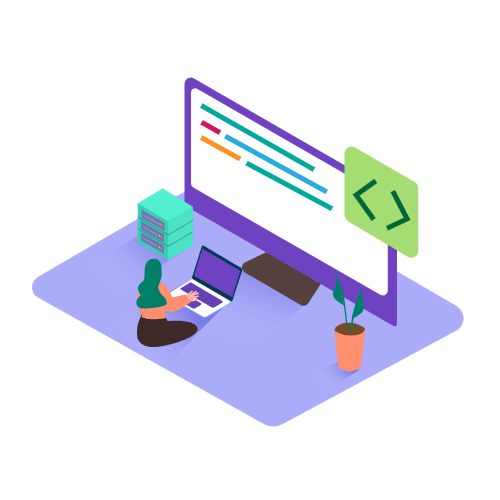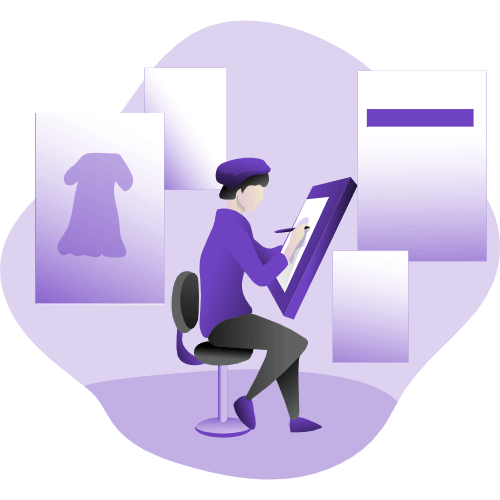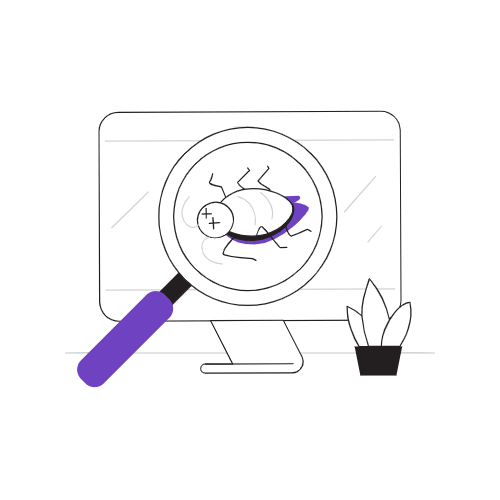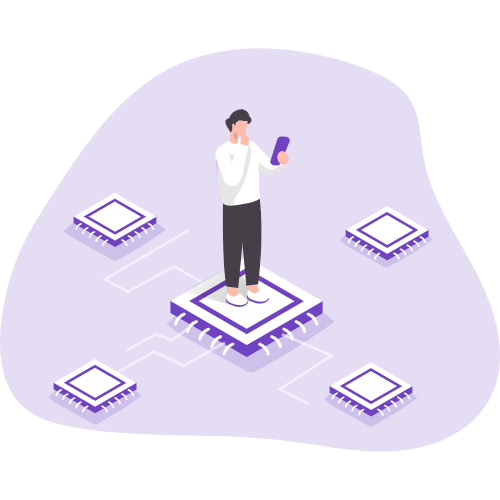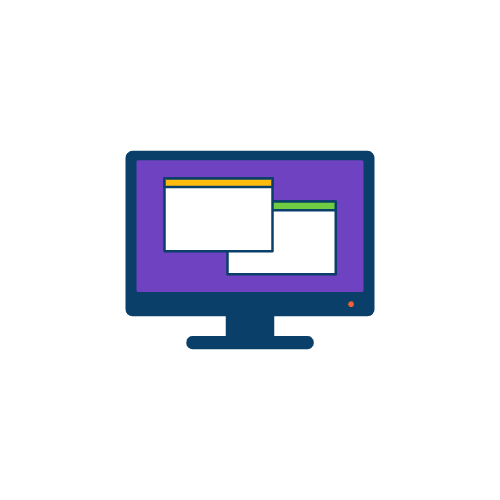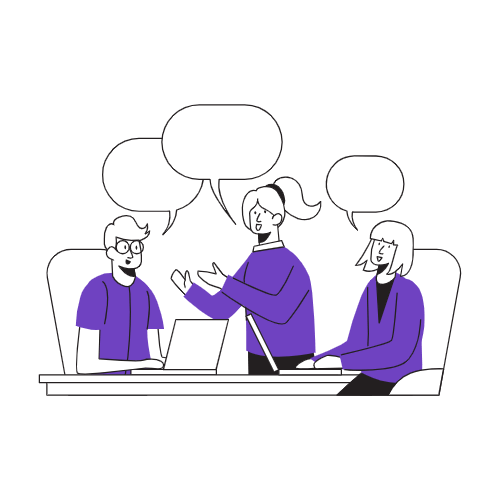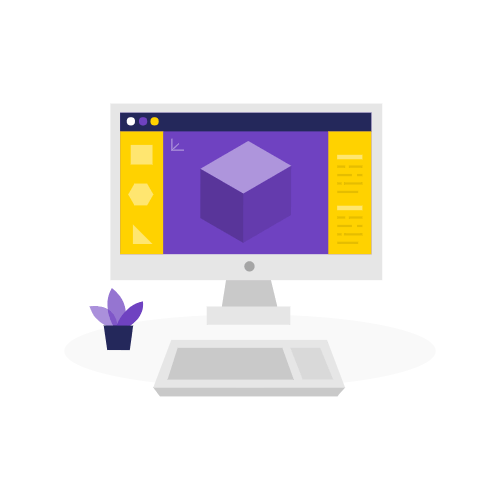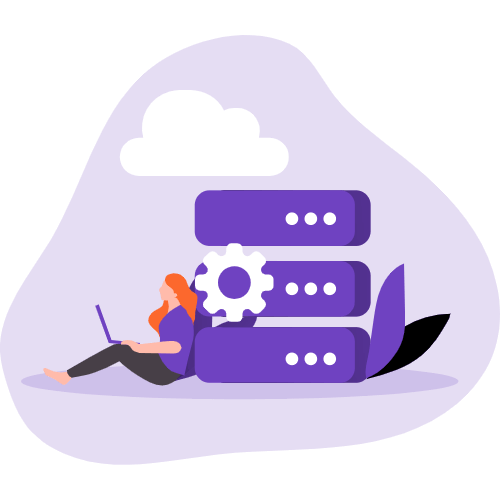1
2
3
4
5
6
7
8
9
10
11
12
13
14
15
16
17
18
19
20
21
22
23
24
25
26
27
28
29
30
31
32
33
34
35
36
37
38
39
40
41
42
43
44
45
46
47
48
49
50
51
52
53
54
55
56
57
58
59
60
61
62
63
64
65
66
67
68
69
70
71
72
73
74
75
76
77
78
79
80
81
82
83
84
85
86
87
88
89
90
91
92
93
94
95
96
97
98
99
100
101
102
103
| [
{
"label": "D:",
"children": [
{
"label": "$RECYCLE.BIN",
"children": [
{
"label": "S-1-5-21-2980625316-768050560-104202119-1001",
"children": [
{
"label": "$I0KVI2C.css",
"children": []
},
{
"label": "$I61JY0M.php",
"children": []
},
{
"label": "$I8IC15E.html",
"children": []
},
{
"label": "$I9UTNI9.ico",
"children": []
}
]
}
]
},
{
"label": "Program Files",
"children": [
{
"label": "Sandboxie",
"children": []
}
]
},
{
"label": "fbs",
"children": [
{
"label": "xampp-windows-x64-8.2.0-0-VS16-installer.exe",
"children": []
}
]
},
{
"label": "fcstor",
"children": [
{
"label": ".svn",
"children": []
}
]
},
{
"label": "xampp",
"children": [
{
"label": "MercuryMail",
"children": []
},
{
"label": "anonymous",
"children": []
},
{
"label": "apache",
"children": []
}
]
}
]
},
{
"label": "C:",
"children": [
{
"label": "$Recycle.Bin",
"children": [
{
"label": "S-1-5-18",
"children": []
},
{
"label": "S-1-5-21-2980625316-768050560-104202119-1001",
"children": []
},
{
"label": "S-1-5-21-2980625316-768050560-104202119-500",
"children": []
}
]
},
{
"label": "BOOTNXT",
"children": []
}
]
}
]
|